Hotsampling
If you’re wondering how to play certain titles in 4K (ultra HD) with your smaller monitor, or how to setup bigger resolutions for HQ screenshots, you can try different tools. The most used are respectively called Windowed Borderless Gaming, SRWE (Simple Runtime Window Editor) and Universal Unreal Engine 4 Unlocker.
How do they work?
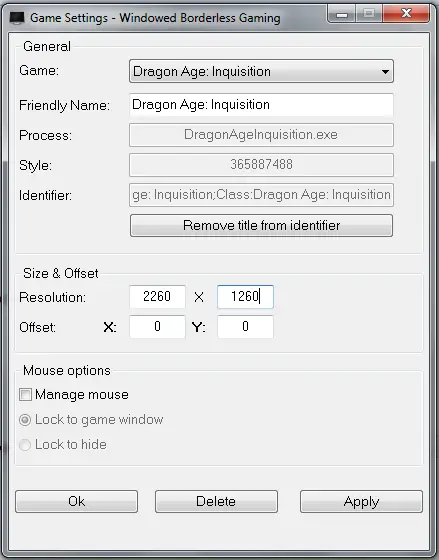
For WBG you only need to open it and wait until a new tray icon appears on the bottom, then right-click on it and select Add window (F3). Assuming you already have a running game in the background press the F3 key once you’re in it and a confirmation message will appear. Right-click again and select Settings > Game settings, if your game is displayed correctly type your custom resolution and click Apply (you may need to do so twice to successfully see your image bigger and with no quality loss). Take your screenshot and go back to your native resolution if you want to play normally again.
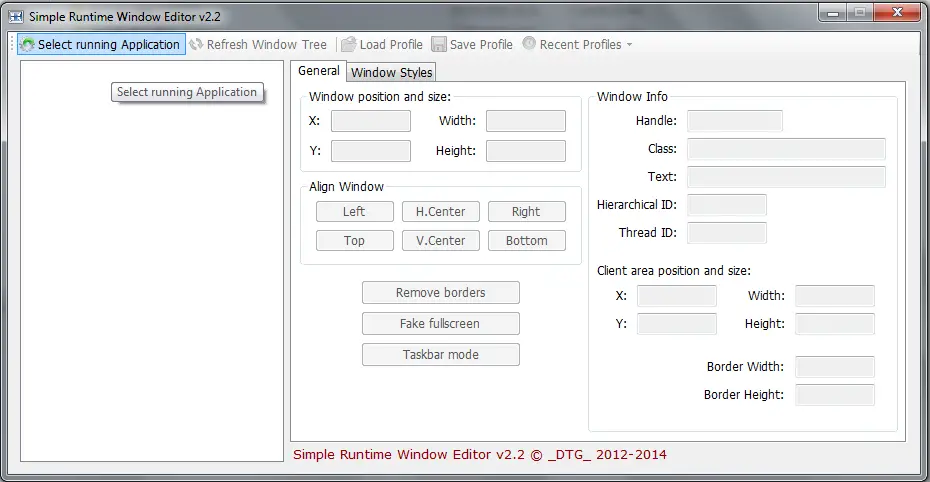
For SWRE the process is more or less the same. Launch the program and click on Select running Application to open the game from the list, then add your own resolution in the position and size section. This time the game should automatically change its window size.
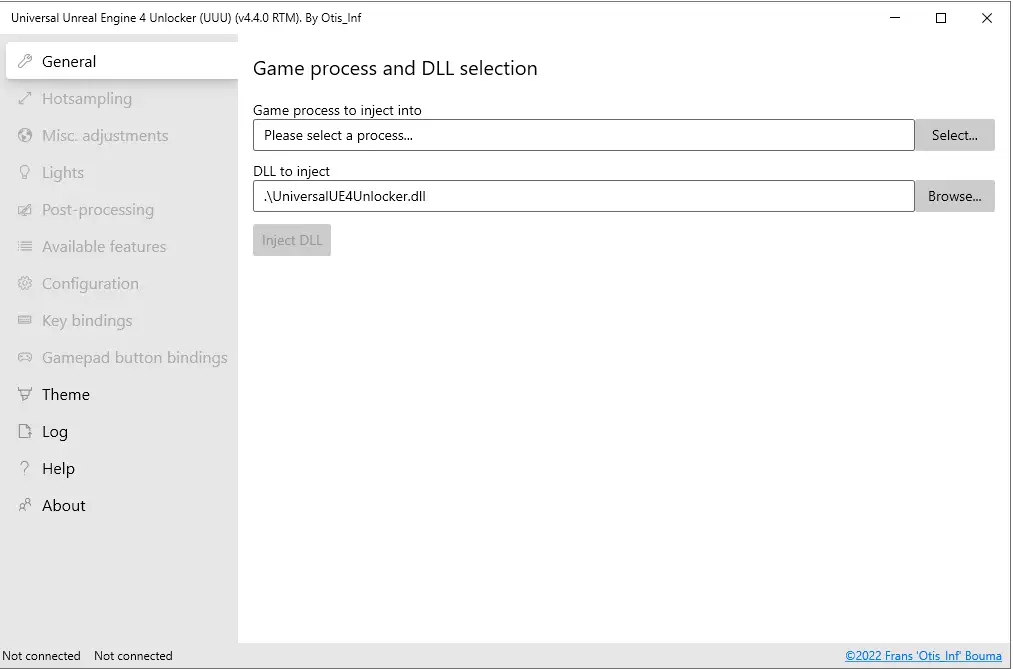
UUU is a custom tool created by Frans Bouma/Otis_Inf to take quality screenshots in Unreal Engine games with an incorporated photo mode. It is updated quite frequently on his Patreon page and it generally supports the 90% of UE based titles, from old to new. Still, I would strongly suggest to keep the outdated versions just in case the new one fail to work with other titles. In the screenshot here I can’t access the Hotsampling tab directly because I don’t have any game running in the background, but it essentially works like SRWE with all the main aspect ratios and resolutions pre-installed. All you need to do is select one of the many settings available, click on Set and let the tool do its job.
Note: This only works with compatible Unreal Engine games, do not use it with other engines as it will not work.