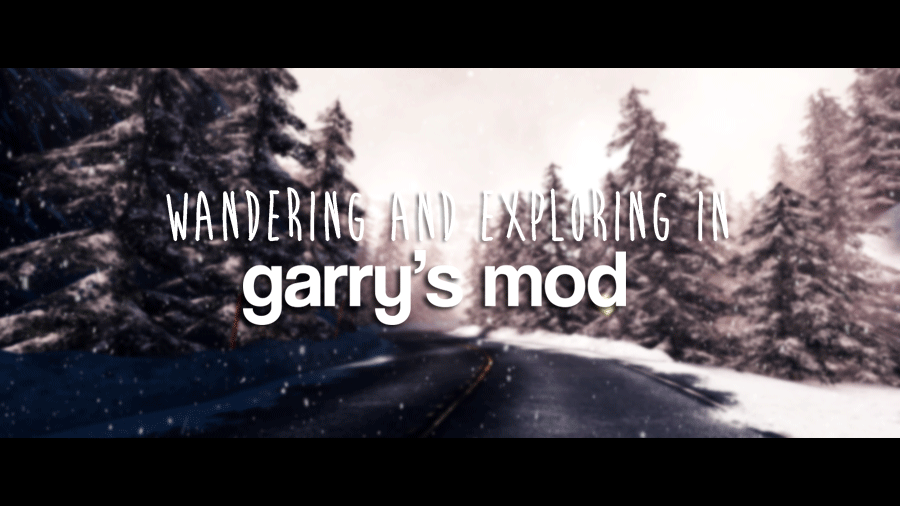
Garry’s Mod: Addons, Best Maps and Ultra Graphics
Today I bring you a new overview regarding this well known Half-Life 2 standalone expansion, sharing my recent experience and discoveries with you guys. Keep reading if you want to know more about my suggested addons for Garry’s Mod, personal selection of what I consider the best released maps on Steam and how to get ultra graphics for a more realistic immersion and beautiful visuals.
For more details about this game and its most popular multiplayer modes check this article from last year.
Sometimes the only thing we need is a moment for ourselves away from the outside world. In most cases we play games to have fun, on our own or with friends, but it can also be a way to relieve the growing tension shooting bots or killing monsters.
Still, what happens when we want to play something relaxing for a change instead of the usual type? Shooters and RPGs are definitey my favorite kind of games, but when I am not particularly in the mood they end up adding additional and unwanted stress to the already big pile. If I have to rage quit because of a powerful boss I can’t beat, or a specific puzzle which forces me to start over again and again, I soon realize I just want to walk around and explore without enemies attacking me out of nowhere all the time nor complicated missions preventing me from finally having the nice time I deserve after a hard week of work.
In the past few days I felt like searching for a soothing virtual location, simple yet captivating with realistic sounds and nice details. There certainly are many products like this around, but trust me when I say GMod is more than what it looks like at first glance and definitely satisfied my needs in the past few days.
Although you can transform your Single Player experience into a scary playthrough with survival battles against zombies in the streets or investigations with specific game modes, how about a break from all that running, jumping and fighting? 😉
Let’s start from the basics!
Visuals
Part 1: Graphics Enhancements
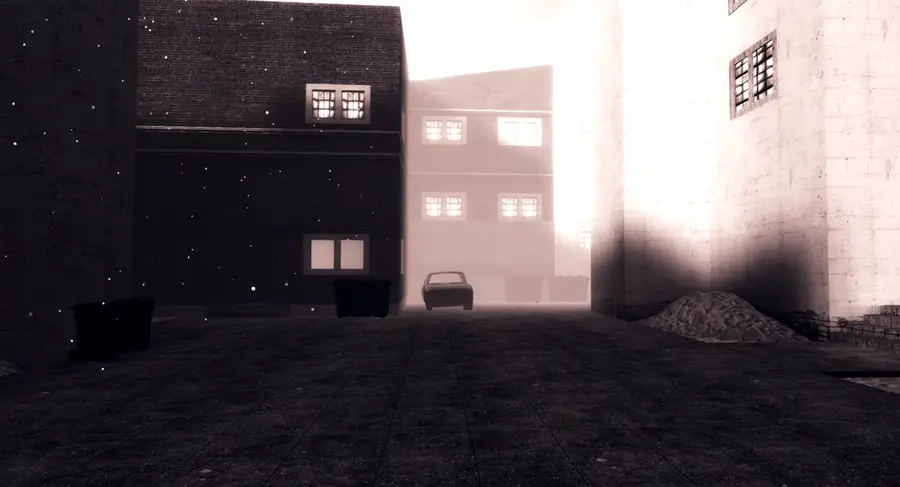
For some reason the previous ReShade builds do not seem to work properly with an old game like Garry’s Mod, while the latest does. If you don’t know how to use it in the first place though, please read this little guide because I will not get into it now.
This game seems to be a bit tricky when it comes to the .exe selection and there’s something you need to do before continuing with your installation. Open the game path (Program Files > Steam > Steamapps > Common > GarrysMod) and copy the hl2.exe file into the bin folder. Usually ReShade has to be placed where the main executable is, but the primary directory here is the bin one and thus everything must go there no matter what in order to function.
If you have done everything correctly, the ReShade confirmation text should appear on the top. Press Shift + F2 and check/uncheck the addons of choice.
Note: Garry’s Mod has this option already available in its post-processing list. Simply press Q on your keyboard (and keep it pressed), open the Post-Process tab and check DOF to activate it.
Needless to say that your in-game video settings should be already on the highest values.
Part 2: HD textures, meshes, effects and camera
 This is quite essential if you want to improve your game’s appearance and add more realism to it. Download the HD World Pack from this page and put its content in GMod’s directory (Steam > Steamapps > Common > GarrysMod > garrysmod) using the folders indicated by the archive (if you don’t have those yet you can create them manually). For better-looking environments you can get Lens Flare V2 or Soft Lens-flare or Purple Lens Flare, Better Realistic Water, Realistic Enhancements: Reloaded, demo_realistic_lighting, Life Mod: The All-In-One Ultility Tool, Contagion Flashlight, Realistic Snow, and Photon Lighting Engine.
This is quite essential if you want to improve your game’s appearance and add more realism to it. Download the HD World Pack from this page and put its content in GMod’s directory (Steam > Steamapps > Common > GarrysMod > garrysmod) using the folders indicated by the archive (if you don’t have those yet you can create them manually). For better-looking environments you can get Lens Flare V2 or Soft Lens-flare or Purple Lens Flare, Better Realistic Water, Realistic Enhancements: Reloaded, demo_realistic_lighting, Life Mod: The All-In-One Ultility Tool, Contagion Flashlight, Realistic Snow, and Photon Lighting Engine.
If you are into shooting (screenshots and/or movies) I highly recommend the Cinematic Camera to play around with some Instagram-like filters, view distance, letterbox, shake, etc. If you don’t want to see your character invisible in first person while looking down, you can fix it installing Enhanced Camera.
You can switch from first to third person whenever you want, normally using a console command. However, to make your life way easier I suggest Simple ThirdPerson.
Maps
Sceneries are the most required feature for an awesome exploration. Some of them are small yet very detailed and still nice to visit/record, while other locations are actually almost as big as a real in-game level.
What usually matters to me is the overall structure design, especially for interiors. I love the lighting and how it reflects on objects or simply illuminates the ambience with volumetric rays and dust particles. This is my personal selection of downloadable maps for Garry’s Mod, careful though because some of them may require additional games like Counter Strike: Source and Half-Life 2 (both available on Steam).

TTT_Riverside: Small but very good-looking map with falling rain, storm sounds, trees, grass and a dynamic road with cars passing by.
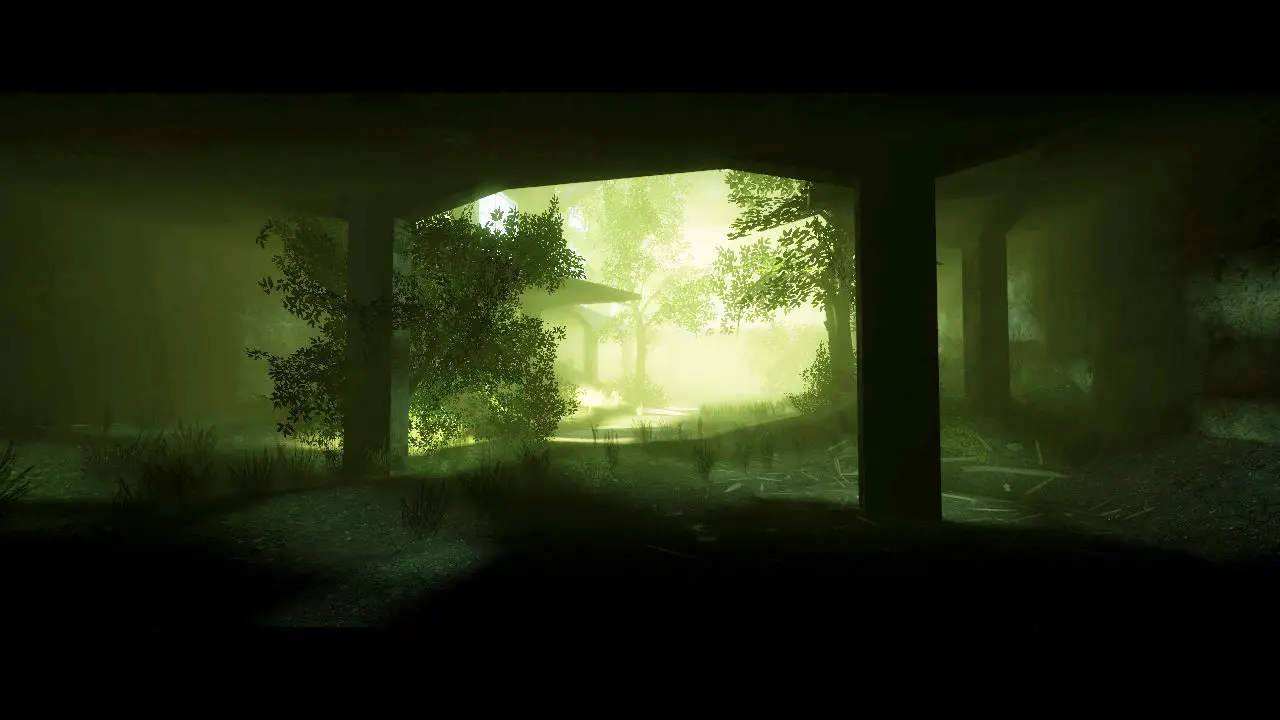
gunkanjima_v2: Very apocalyptic environment which reminds me of The Last Of Us. It has a very nice atmosphere with happy chirpings, bright green colors, foliage and the sun appearing through the cracks on the ceiling plus volumetric fog.

Blackbrook Asylum: Just like Gunkanjima, this map has a good TLOU vibe in it. A rotten building with growing grass, particles, sunbeams, broken stairs and scattered objects.

ttt_rooftops_2016: If you played Mirror’s Edge in the past this map will certainly bring back memories. Although you can’t parkour (unless you install some specific addons, though I haven’t tested those yet), you can use the provided paths to move from one rooftop to another and even enter a few buildings. Those interiors offer a good lighting with bokeh and floating particles, the whole scene presents itself like a big place with a lot of streets and shortcuts.

Omega Desolate: Another useful scene for photos or cinematics, a foggy forest with falling snow and wind sounds.

Forest Valley: A lake, a boat, a shelter, rocks and trees. Makes you want to take a relaxing walk in the open air with birds keeping you company with their sweet song.

gm_forest_final: Forest which kinda looks like a Skyrim environment.

DM_Overwatch: Cinematic Edition: Another urbanistic and apocalyptic map. Broken roads, destroyed buildings and empty streets with ammo scattered around.

Dm Christmas In The Suburbs: As the title suggests, this is a scenery made exclusively for Christmas. Looks like Santa Claus is coming to town! (wait, it’s June…)
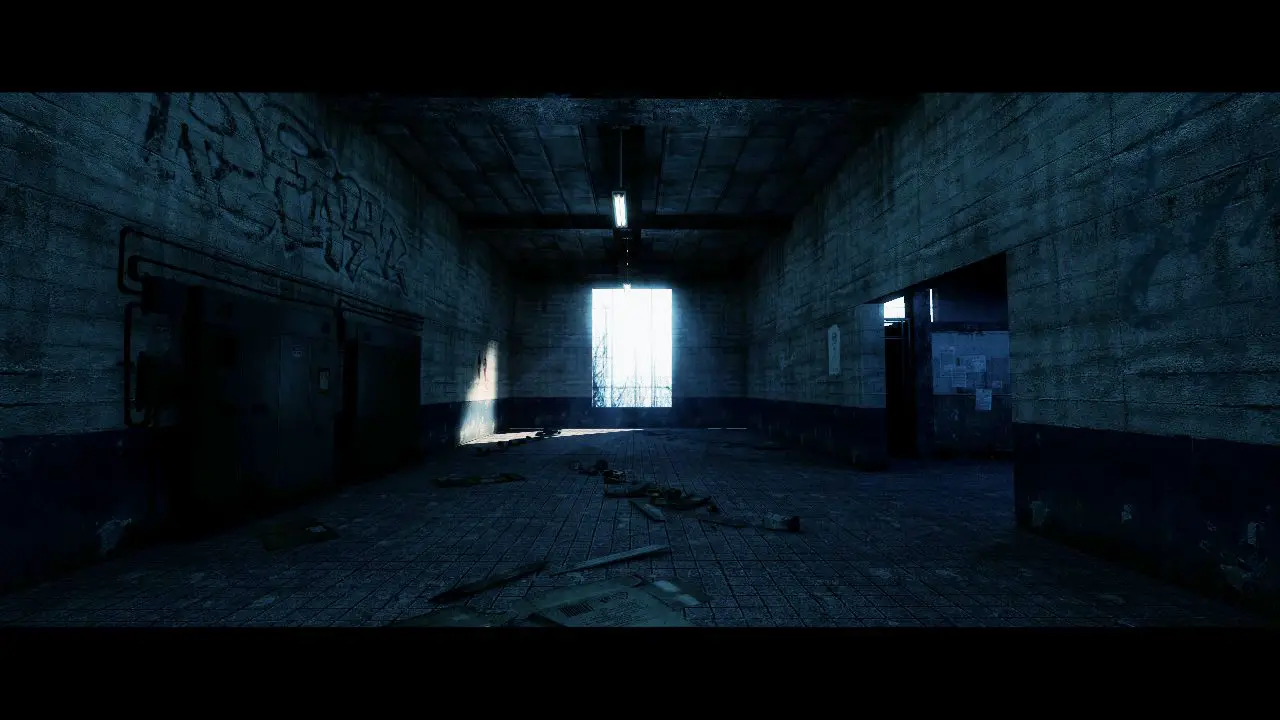
[GM] Scrap Metal Re-Release: Okay, I admit it; somehow I really like apocalyptic stuff. This map here is probably one of my absolute favorite because of how the building is designed and the details contained in it. It is not that small either and has a lot of different rooms, floors and an external area.

Life is Strange: Addon Collection: Nothing to say here. If you are a LIS fan you’ll definitely recognize and love these maps.

gm_AKIBA: This is a very accurate ramake of the existing Akihabara district in Tokyo. Although the majority of textures does not seem to have a particularly good quality, I felt like I was jumping back in time when I loaded this map because I’ve been there in 2010! 😀

Arrow Cave: Totally inspired by the Arrow CW series.
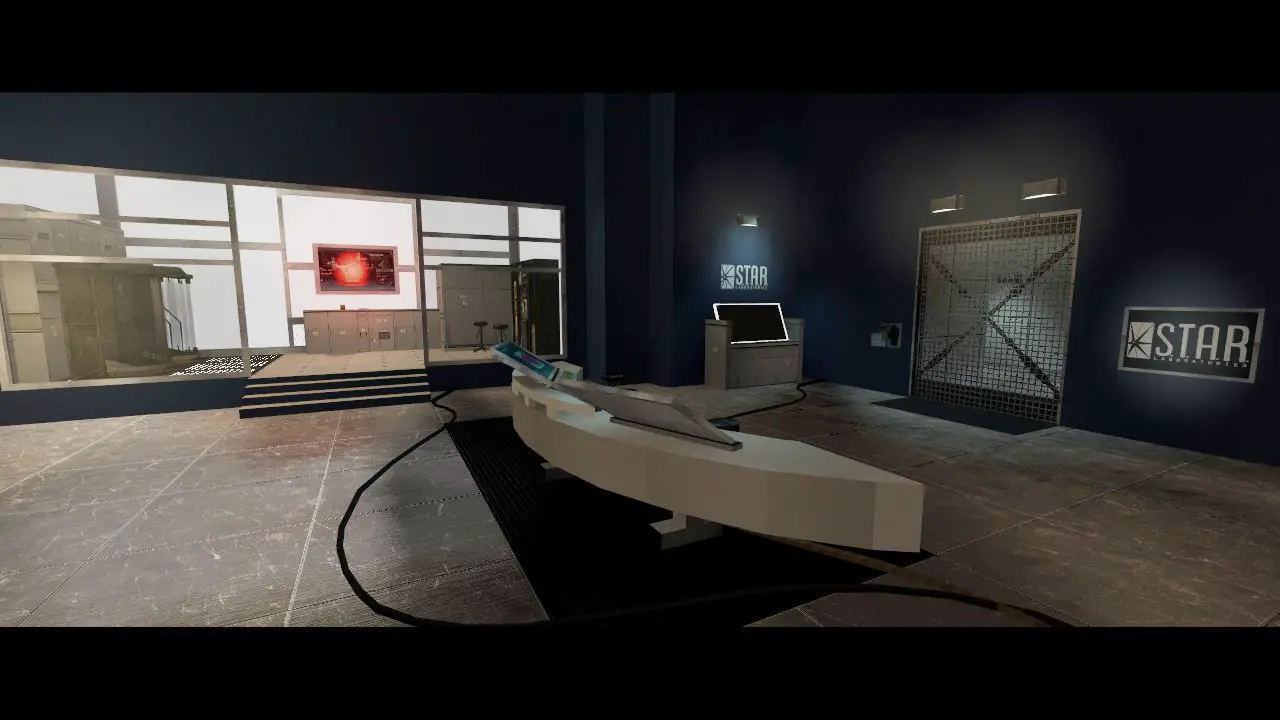
S.T.A.R Labs Extended: Another CW map based on The Flash.

McDonalds v2: Yes, an actual McDonald’s restaurant! A burger, anyone?

rp_hogwarts: Another must-have for every Harry Potter nerd out there. Even if you never received your letter from Hogwarts, now you can finally visit the castle yourself, yay!
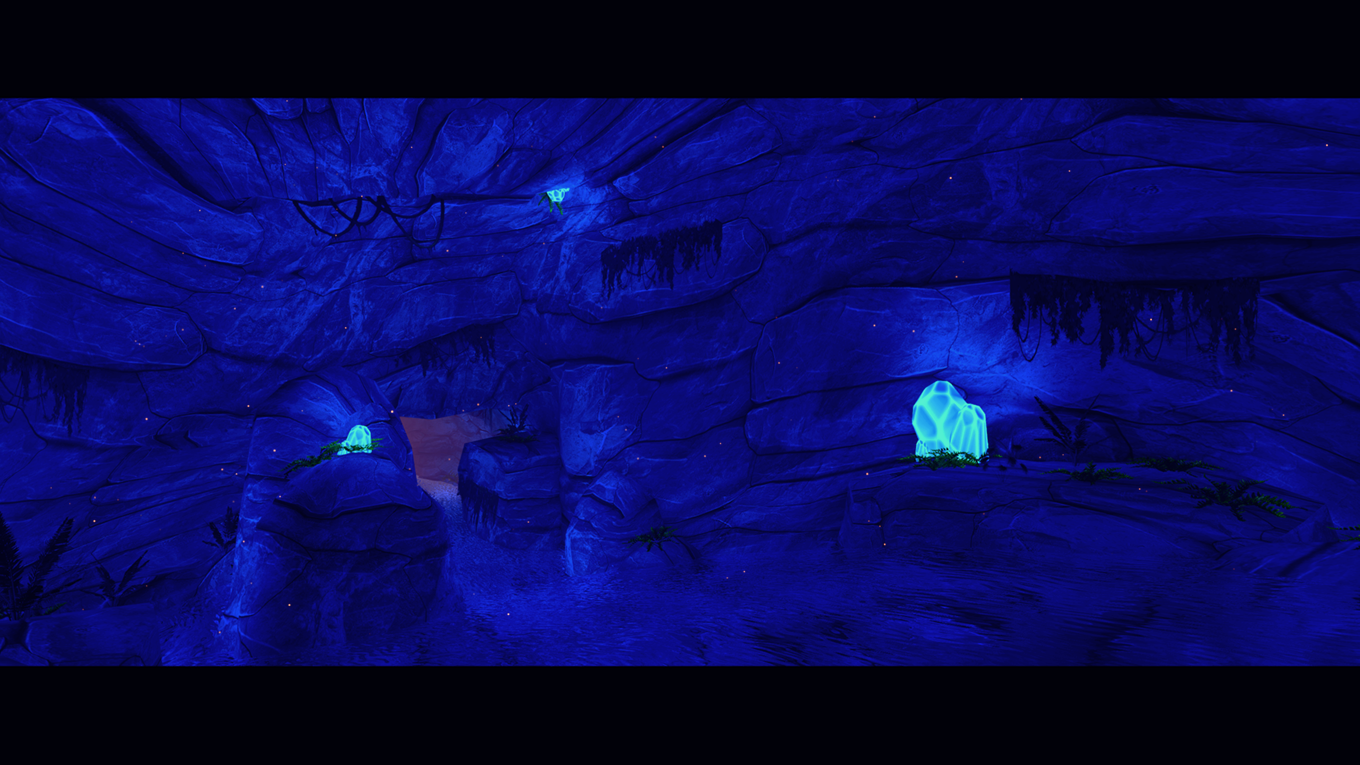
GM Arid Valley V2 Day: A contrast between a very warm valley and a fresh cave with a relaxing waterfall and bright blue crystals.

gm_fork: Mind you, this is a huge one! A set of roads, mountains and a lot of others stunning details for an immersive exploration.
Final tip: If you open the Q menu and select Post Process on the right, you can activate the additional volumetric lighting including by default.
Q&A
“I installed a bunch of addons and now my game is crashing/stuttering. How can I fix it?”
You will certainly fix it by removing the most recent content you have downloaded. GMod is an old game, but if your computer is not a high end machine you won’t be able to apply all this visual modifications without issues, especially if they affect your GPU.
“Why do I see purple objects?”
Most likely you have installed a map that requires Counter Strike: Source or Half-Life 2 (mind that there also are two additional games for it called Chapter One and Chapter Two). If you don’t have those games you can’t get rid of this problem because GMod can’t find the missing materials no matter what.
“What is this big red ERROR text I see around?”
Same as above, you probably don’t have a required element in your library.
“How do I modify the settings for my addons?”
Usually it’s all under the Q menu, right panel. You can find a list of active addons and options there unless they require specific console keys. In that case be sure to check the author’s description.
“Is there anything interesting I can play in Single Player, instead of using the maps to just wander around?”
Yes! There actually are several game modes available for SP. Just to mention a few you could try Mystery Island Adventure [Part 1], Zombie Survival Invasion, The Great Escape, The Guests, Starship Troopers, Escape your Dream.
“How do I open the maps I installed?”
You can select Start New Game from the main menu, that will open a window with a list and all the maps included. To load a scenery just click on the one you want and then click the blue Start Game button.


2 Comments
grego
es que no hay el link :c
Nika
Hello grego!
Could you tell me which link is missing?