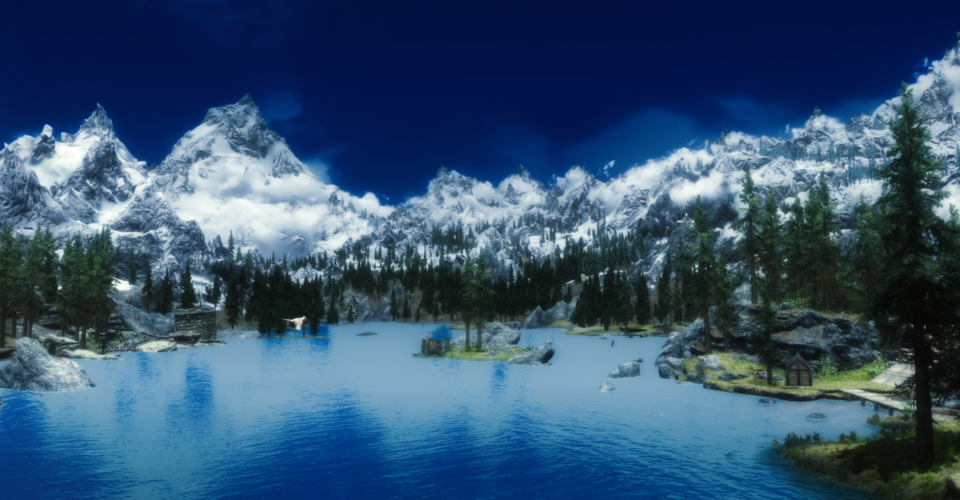Creating Art with Video Games
Artists create art based on video games all the time, from 3D renders to digital paintings and traditional sketches. But did you know you can actually create art with video games, obtaining outstanding pictures even if you’re not good at drawing or modeling/rendering?
Virtual Photography and Little Planets
The most common way to put gaming art on display nowadays (as I already mentioned over and over again by now) is through virtual photography, made possible thanks to the official Nvidia Ansel photo mode or fanmade cinematic tools coded for specific titles. With these tools and plugins you can easily break the original boundaries and move the camera around freely to capture different angles and action scenes like you wouldn’t be able to do normally.
Developers have hosted virtual photography contests in different occasions to promote their games through professional-looking screenshots, carefully selected from many entries published on their sites or social media.
Some games already have a photo mode/free camera feature incorporated in their cheat console (Skyrim, Fallout 4), while the most recent ones are all developed with Ansel support directly. It may be quite difficult if not impossible with older titles, but some of them may have received a Cheat Table or any other fanmade application by talented programmers to achieve the same results.
A popular shooting technique used by players is the Little Planet compositing. Little Planets are essentially 360° panoramic shots merged on each side to create a perfect sphere (similar to a lens), generating fun and creative results. If the game you’re shooting is compatible with Ansel you can take full advantage of its 360 capturing option, avoiding manual stitching and editing to get rid of seams and/or elements that appear cut in half for the lack of panorama accuracy.
How can we create these Little Planet pictures?
Photoshop level: medium (you need to know how to use the basic functions of the program):

In this image you can see a ready panorama shot I created with Ansel in Final Fantasy XV. We absolutely need to pick the highest resolution possible for this one even if it takes a bit longer to save, because we have to alter the picture size and that itself could break some pixels taking away the original crispiness (meaning the lower its quality is, the worse it will turn out in the final sphere).
Once you have the panorama loaded in your editing program you can shrink it into a square and use the crop tool to remove the empty area of the canvas.

Go to Edit > Transform > Rotate by 180°, then Filter > Distort > Polar Coordinates and select the Rectangle option. Rotate the image to bring on top the elements you want (characters, clouds, etc).
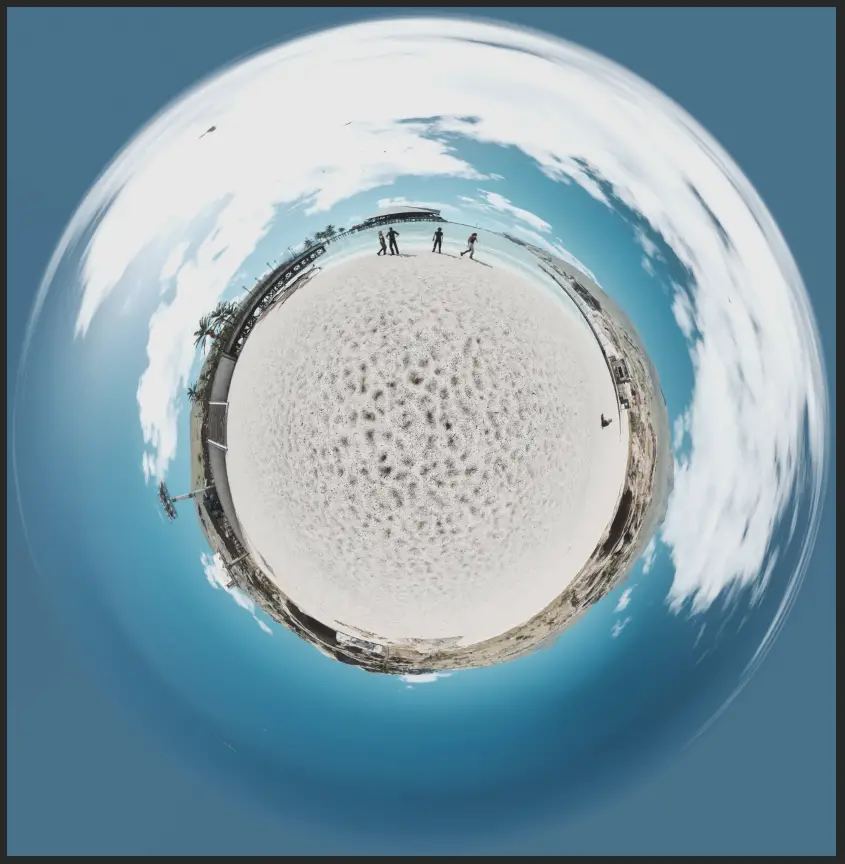
Here’s our finished Little Planet! The outcomes can vary according to the type of scene you captured, the subjects included in it and their position, the lighting/atmosphere and so on. In this case I like how the sand managed to fake a crater effect, making it look like a real planet in Space.
If the characters or objects on focus look too distorted for your tastes, you can use the Liquify tool (Filter > Liquify) to fix that a bit, as long as you do not alter the sphere shape.
Skyrim Compositing
The Elder Scrolls V: Skyrim is more than just the fantasy RPG par excellence. It is also known as the most creative tool when it comes to modding. The player can build a lot of new levels with the official Creation Kit and import custom made characters, poses or animations transforming Skyrim into a whole new world with endless possibilities.
The incorporated cheat console is extremely powerful and offers a good variety of commands with which you can remove objects from the scene, position items or characters around without any limitation, let your Dragonborn fly and reach places they wouldn’t be able to explore otherwise and much more.
Here’s a short list of useful commands to play around with (~ to open the console):
tfc 1: Free camera + timestop
tfc: Free camera, the game will continue to run normally (useful for film making)
tai: Freeze the entire AI (followers, NPCs, animals, etc)
tlc: Deactivate collision limits for easier placement
tc: Control your follower or any npc (useful for couple poses or anything you have in mind with additional characters. Just click on the model to select their code and then type the command).
setscale #: Change a target’s size (add the number you want)
player.setscale #: Scale your player character
If you need to reset everything to its original state, simply type the cheats again to deactivate them.
The Directors Tools mod from Nexus can make anything existing in the game (and more) possible right away with a few clicks, a must have for any machinima/screenshooting addict.
Here‘s an example video featuring some coding and creativity in action. Please note that while many things work with both Oldrim and Special Edition, not every mod is functional with the x64 version at the moment.
ENB presets for graphics improvement
Garry’s Mod Scene creation
Michael Efraim aka Vioxtar is most likely the best digital artist when it comes to GMod building. His timelapse videos and finished creations are out of this world, pure magic achieved with what is considered one of the best level editors released on the market so far.
If you believed Garry’s Mod was just a gaming tool to enjoy different modes with friends, you’ll be surprised to know you can actually pose models and make entire scenes from scratch with it. The process is definitely for more advanced users and requires a lot of practice, but considering how epic Vioxtar’s pictures look it’s something to consider if you are into video game art and love creating most things yourself.
How could we reach a similar building level and what do we need to begin?
A good way to start with scene making is to use what you already have at your disposal. GMod got a few premade simple maps, but you could also access some addons if you want quality environment.
Be sure to get the highest quality mods possible for the props in order to produce good looking results instead of sticking with the original low topology with blurred 1k textures. I specifically recommend the Detailed Scenebuild Props by CK and a careful research in the Steam Workshop to locate the best looking items for your needs.
Default lighting and shading is not exactly top notch either, thus some work could be required to improve the final look of your chosen map (also depending on your system capacity). You can watch this lighting tutorial as well and play around with the Sky/Fog/Sun-Editor.
Other useful mods which affect the graphics and overall game visual quality are the Ultra Effects Pack V3.5, HD FX 2 and Life Mod: The All-In-One Ultility Tool.
If you don’t know how to enable the developer console, fire up the game and go to Options > Advanced > Enable developer console > OK. Open the Keyboard tab and next to Toggle Console choose your key of choice if you do not like the current one.
Minecraft Pixel Art

I’m pretty sure this popular and all time favorite sandbox game doesn’t really need any introduction. While it can be fun to build stuff around and play with your friends in customized worlds, the pixel artist Thorlar Thorlarian has found quite the original way to use the game’s capacities.
That’s right; the image you see here is not a painted CG illustration, but a pure Minecraft construction that took the creator over 23 weeks before its complexion. Who would’ve thought the 3D crates and blocks in Minecraft could generate something of these proportions?

Minecraft can be purchased on the official site and a few addons are available for it on Nexus.
What kind of world will you create?
Second Life, The Sims… these and many other games may spur your creativity. Which one do you like most for it and is there anything you’d like to share with me?