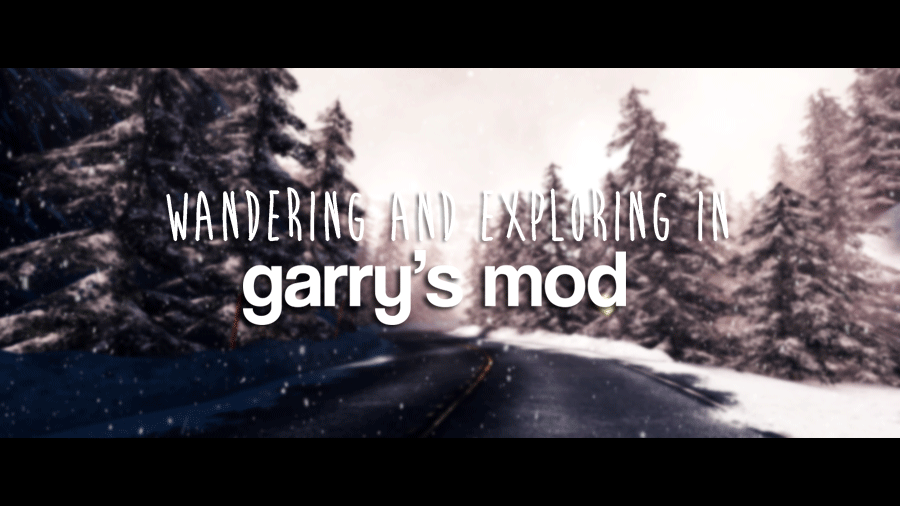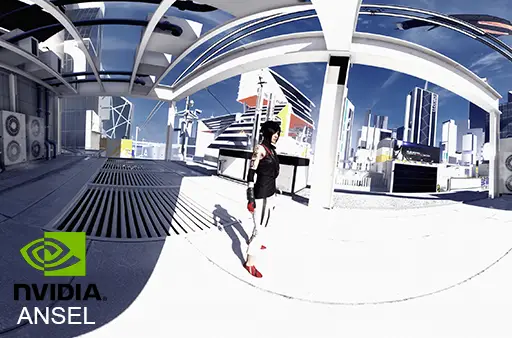-
Garry’s Mod: Addons, Best Maps and Ultra Graphics
Today I bring you a new overview regarding this well known Half-Life 2 standalone expansion, sharing my recent experience and discoveries with you guys. Keep reading if you want to know more about my suggested addons for Garry’s Mod, personal selection of what I consider the best released maps on Steam and how to get ultra graphics for a more realistic immersion and beautiful visuals. For more details about this game and its most popular multiplayer modes check this article from last year.
-
ReShade 3.0 Guide
Update: ReShade 4 is out. I haven’t tested it yet, but I will surely create a new guide if they changed or added anything. ReShade 3.0 is the new updated version of its predecessor, which works basically like the old build but requires a different installation and activation. This guide will not get into the effects and what they do, you can read a basic overview about that in my previous ReShade post here.
-
Skyrim Best Mods and Console Commands
Even with the Special Edition in our Steam library we still keep playing around with the normal game due to our modded saves and the characters we created. If you never really played Skyrim before you can check this post for a general overview, today I want to create a complete and detailed list of what I consider the best mods and command lines you can use in your playthroughs for a better experience.
-
Screenarchery: How To Take Beautiful Screenshots
We talked about the possibility of applying additional visual effects in our games and we have seen how certain tools work to activate the free camera and play around with the rendered atmospheres. With this new tutorial I want to fully introduce you to the wonderful world of Screenarchery, explaining in details how to take beautiful screenshots in your favorite titles in terms of compositions and tricks you should apply before saving.
-
ReShade Tutorial: Graphics Enhancement
In a previous article I explained what ReShade does and how to activate it. Now, since I’ve got a few questions and appreciations regarding the custom presets I use in all my screenshots, I’m offering you a detailed tutorial about this feature and its main functions. If your machine can support it, you can use a specific configuration for some graphics enhancement and even go beyond the already outstanding vanilla effects.
-
The Elder Scrolls V: Skyrim PC Edition
The remastered version of The Elder Scrolls V: Skyrim will be available in October for PS4, Xbox One and PC, five years after the initial release. Skyrim is an action RPG open world developed by Bethesda Game Studios, fifth chapter into the Elder Scrolls series.
-
Nvidia Ansel: First impressions
Nvidia Ansel is now available with the latest driver update, thus I want to write down my first impressions about its features and available effects. If you own a Playstation 4 you certainly know about the Photomode plugin implemented in some installments (Infamous Second Son, Mad Max, The Last Of Us Remastered, etc). On PC, as mentioned a few times in my previous articles, we can only get unofficial tools to play around with camera, field of view and additional visual effects, in order to get professional screenshots similar to the ones released by video game companies to promote their new product.
-
Graphics Settings on PC Games
We usually expect two things while loading a new game on our machine; quality and performance. A well built computer offers wonderful graphics and opportunities, but sometimes even with a powerful GPU, a good processor and a decent amount of RAM we may get a poor result setting everything to Ultra. Why? In this article I’m going to show you how Graphics Settings on PC Games work.
-
Panoramic Screenshots in Games
“Don’t shoot what it looks like. Shoot what if feels like.” – David Alan Harley What if you could capture a whole, breathtaking in-game scenery without neglecting any detail because of the limited framing? Three weeks ago or so I discovered an interesting feature, with which we can make Panoramic screenshots in games just with a few simple clicks.
-
How to take Screenshots in Dragon Age Inquisition
!!!UPDATE 12/19/2020!!!Unfortunately, HattiWatti’s site is no longer active and as far as I know the Cinematic Tools for DAI cannot be found anywhere else. Should I find a new official link for those I will immediatly correct this post, for the time being this article can be considered outdated. _________________________________________________________________ Did you ever wonder how to make professional screenshots in your favorite games? There are quite many titles available with epic environments and outstanding details, luckily enough they also might offer you all the freedom you want to take incredible pictures and capture all your favorite moments to live a deeper adventure. In this article I will talk about…