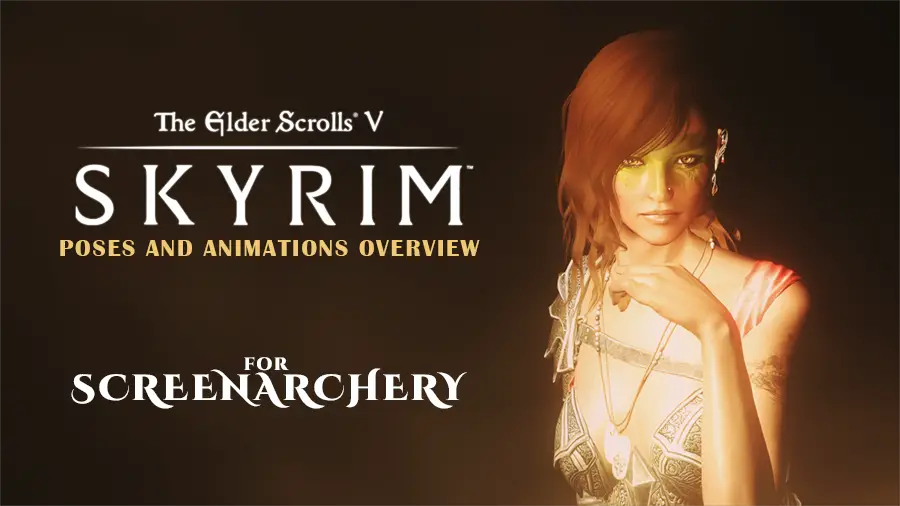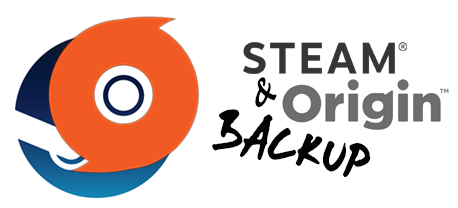-
Shadowplay, OBS Studio and Plays TV for gameplay recording
You want to start a YouTube channel and upload your gameplays for the first time, but you don’t know how to properly record those on PC without losing quality or getting gigantic sizes that literally eat up your entire hard drive. The most used programs for gameplay recording are currently Nvidia Shadowplay, OBS Studio and Plays TV.
-
Skyrim Overview: Poses and Animations
After my long documentation about mods and console commands I bring you a new Skyrim overview regarding custom poses and animations in game. This final tutorial will explain how to install these mods properly and make them work smoothly avoiding the annoying ‘T-Pose’ bug and the free camera glitch. Note: this is for the normal version of Skyrim and not the Special Edition!
-
Skyrim Special Edition and Mod Organizer
Are you wondering how to use Mod Organizer with Skyrim Special Edition? The current method is still a bit buggy and definitely requires an improvement, but you can still enable mods and properly use them in your game.
-
Screenarchery: How To Take Beautiful Screenshots
We talked about the possibility of applying additional visual effects in our games and we have seen how certain tools work to activate the free camera and play around with the rendered atmospheres. With this new tutorial I want to fully introduce you to the wonderful world of Screenarchery, explaining in details how to take beautiful screenshots in your favorite titles in terms of compositions and tricks you should apply before saving.
-
ReShade Tutorial: Graphics Enhancement
In a previous article I explained what ReShade does and how to activate it. Now, since I’ve got a few questions and appreciations regarding the custom presets I use in all my screenshots, I’m offering you a detailed tutorial about this feature and its main functions. If your machine can support it, you can use a specific configuration for some graphics enhancement and even go beyond the already outstanding vanilla effects.
-
Graphics Settings on PC Games
We usually expect two things while loading a new game on our machine; quality and performance. A well built computer offers wonderful graphics and opportunities, but sometimes even with a powerful GPU, a good processor and a decent amount of RAM we may get a poor result setting everything to Ultra. Why? In this article I’m going to show you how Graphics Settings on PC Games work.
-
Backup Steam and Origin games
The great advantage of these two gaming platforms is the everlasting functionality of your games (aka no more ruined CDs) and the possibility of removing and re-installing them whenever you like without occupying additional free space over your shelf. But what happens if you need to reset your Operating System or buy a new computer directly? What if you accidentally delete your game folder(s) and want to be sure your saves can be restored? Let’s see how to properly make a Steam and Origin backup.
-
Panoramic Screenshots in Games
“Don’t shoot what it looks like. Shoot what if feels like.” – David Alan Harley What if you could capture a whole, breathtaking in-game scenery without neglecting any detail because of the limited framing? Three weeks ago or so I discovered an interesting feature, with which we can make Panoramic screenshots in games just with a few simple clicks.
-
Gaming PC build Guide
A few years ago I had to change my old desktop computer due to the ridiculous amount of memory; I couldn’t even open a single program without seeing the whole system freezing or slowing down for a few minutes. At that time, however, I was terribly inexperienced to the point I found myself with a brand new computer which could barely run The Sims 2 without frame drops. If you want to become a PC gamer you have to be sure your future rig will be able to handle the games you want to play, with this little Gaming PC build Guide I will explain what you need to know…